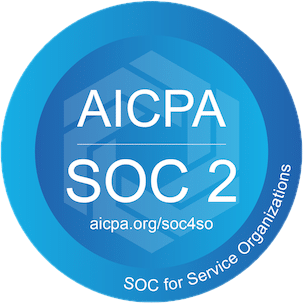From Static Docs to Live Execution: Why BuildOS Replaces SolidWorks Composer & Creo Illustrate on the Shop Floor
October 10, 2025

Legacy Tools vs. Modern Manufacturing Needs
Most manufacturers still use tools like SolidWorks Composer and Creo Illustrate–or even PowerPoint–to create assembly instructions and documentation. The problem is that these platforms were built for technical publishing teams, not for the realities of modern production. Today’s manufacturers need agility, speed, scalability, and build-ready outputs, not static documentation workflows. BuildOS was designed with that need in mind, empowering teams to manufacture faster and at scale.
The Core Difference: Output vs. Execution
Traditional tools focus on producing illustrations, manuals, and visual references after designs are finalized. They generate content that explains how something should be built, but they don’t actually support execution. BuildOS takes a fundamentally different approach. Instead of treating instructions as a documentation output, it automatically turns CAD data directly into interactive build sequences that operators can use on the shop floor. The result isn’t a static reference but rather a production asset that drives execution, captures feedback, and keeps pace with change.
Instruction Creation: Manual vs. Automated
With Solidworks Composer and Creo Illustrate, every instruction requires hands-on setup. A manufacturing engineer has to import the CAD model, create views, position components, add callouts, write annotations, and export the final visuals. When engineering makes changes, much of that work has to be repeated entirely or heavily revised. The result is a slow, repetitive process, rendering documentation the bottleneck.
BuildOS removes most of that burden. Instead of starting from scratch, the engineer uploads the CAD model and automatically generates the majority of the build sequence. The platform handles animations, step ordering, and hierarchical condensing allowing the engineer’s job to shift to reviewing and refining, not creating instructions from zero.
When designs change, BuildOS’ revision management system allows authors to update instructions without requiring a full rebuild. This keeps documentation aligned with engineering, reduces rework, and frees teams to move faster.
Built for Different Users
Composer and Illustrate were created for technical publishing teams and documentation specialists. Their workflows assume a separation between engineering, documentation, and production. That forces manufacturing teams to wait for content rather than drive it.
BuildOS is designed for the people responsible for actually getting builds out the door: manufacturing engineers, operators, and process owners. Instead of treating instructions as a downstream deliverable, it empowers production teams to directly control how build sequences are created, updated, and consumed.
This shift removes the dependency on documentation teams and keeps ownership where the work happens.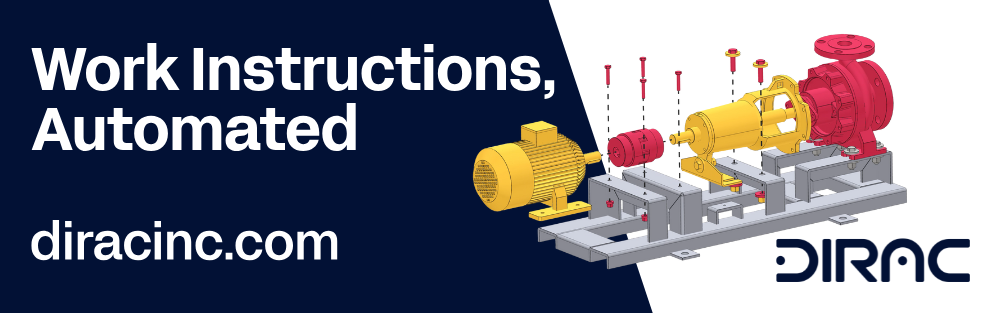
Delivery: Static Output vs. Interactive Execution
The output from Composer and Creo typically ends up as PDFs, images, animations, or service manuals. These assets are viewed, referenced, or shared, but they are not built to guide live production. Once exported, they are static and disconnected from the build environment.
BuildOS delivers instructions as interactive digital build sequences that operators can use in real time. Each step is animated, part-specific, and tied directly to the 3D model. The instructions are not just visual. They are actionable, updatable, and deployable across devices on the floor.
Impact on the Manufacturing Workflow
Composer and Creo were built to document products after design, not to support live production. As a result, instructions often lag behind engineering changes, take days or weeks to update, and depend on specialized roles to maintain. This decelerates launches, creates version confusion, and leaves operators working from outdated or static references.
BuildOS removes those friction points. Instructions can be generated in minutes, updated as designs evolve, and deployed directly to the floor without a publishing cycle. Operators get animated, step-by-step guidance tied to the exact configuration being built. Manufacturing engineers stay in control, and changes flow cleanly from design to execution.
The result is faster onboarding, fewer errors, shorter ramp times, and a workflow that keeps up with production demands instead of holding them back.
When Composer and Illustrate Still Make Sense (and When They Don’t)
Tools like Composer and Illustrate still have a place in certain workflows. They perform well when the goal is to create service manuals, technical publications, parts catalogs, and other assets intended for reference or distribution outside the production environment. For organizations with established documentation teams, these tools are familiar and fit neatly into long-standing publishing processes.
Where they fall short is on the manufacturing floor. They are not built to enable rapid updates, real-time deployment, or CAD-connected build execution. When teams need instructions that change quickly, support live operators, or stay aligned with evolving designs, traditional documentation platforms introduce delays and rework.
BuildOS is not a replacement for every publishing need, but it fills the gap those tools were never designed to solve: getting accurate, interactive, up-to-date instructions into the hands of the people building the product.
Where BuildOS Fits in the Modern Tech Stack
Composer and Illustrate sit at the end of the process. They take CAD data and turn it into documentation, but they do not connect to production systems or influence how builds are executed. Their output is static and separate from the environments where work actually happens.
BuildOS sits much closer to the point of production. It bridges CAD and the shop floor by turning engineering data into interactive build sequences that drive execution. It stays in sync with PLM and CAD updates and delivers instructions directly to operators. Instead of producing files, it becomes part of the live manufacturing workflow and ensures teams are never operating with outdated information.
See What This Looks Like in Practice
If your team is still building instructions manually or relying on static documentation, you do not need to overhaul your entire process to see the difference. A CAD model is all it takes to show how BuildOS generates animated, build-ready sequences in minutes.
If you want to see how your current workflow compares, share a model or schedule a walkthrough, and we will show you what production-ready instructions look like when they are built for execution, not documentation.
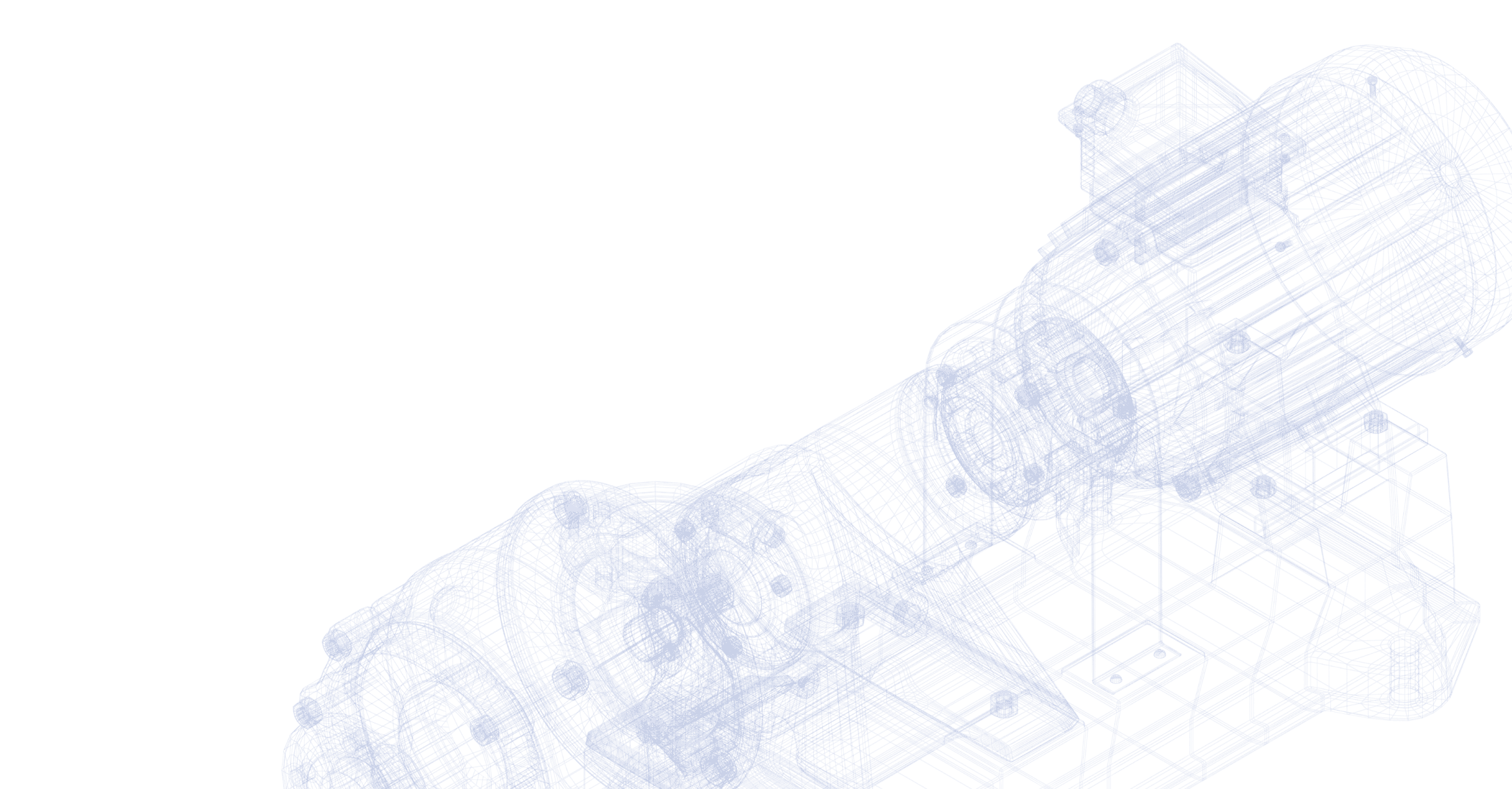
Dirac is the Assembly Company of the future.
350 5th Ave Ste 4720, New York, New York